In Outlook you can set a time filter while exporting mails to PST
While using Outlook, it is possible to export mails to a PST file. Here we will explain how you can filter your mails based on time, so that only mails send or received in a certain period will be exported.
This explanation is only relevant for Outlook 2007, Outlook 2010, Outlook 2013 and 2016.
- After you have selected the name of the mail address that you would like to export, choose "Filter...".
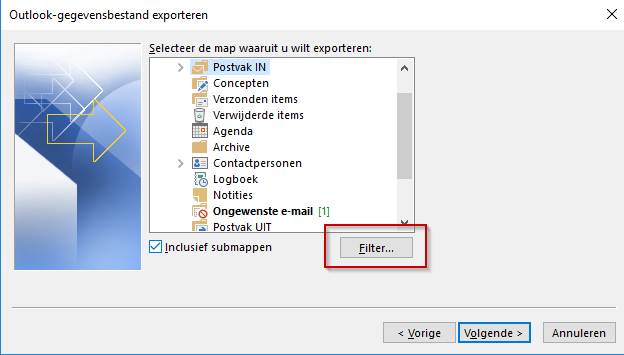
- In the "Time" option, choose what type of mails you want to convert and from which period the mails have to be send or received. Click "OK" to continue.
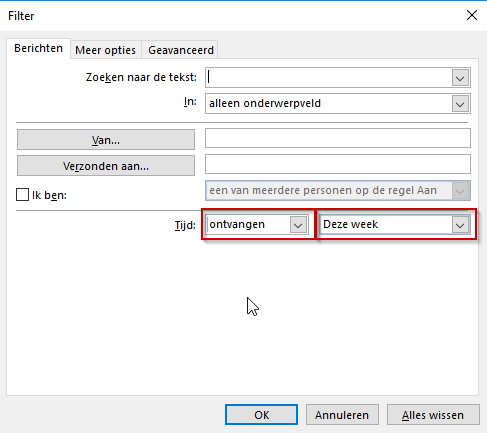
Converting Outlook PST files to PDF (or PDF/A) while including attachments
You can convert your PST files to separate PDF files or combine them in one large PDF file with PDFen. In both cases, the attachments will be included in the PDF. If you convert them directly to PDF/A, you are guaranteed that you can still open the files in 15 years and that they will look the same as they do now. Read more about it in: How do I make a back-up of my Outlook mail (using a pst file)?


 English (UK)
English (UK)  Nederlands
Nederlands