With PDFen there are various ways to convert your email to PDF or PDF/A
With www.pdfen.com you can choose to convert email and attachments together or separately to PDF.
Convert email and attachments together or separately to PDF
Choose for "more options" to adjust your mail conversion. Then follow the next steps:
- Did you log on? Check at the top right of the page
- Upload your email file to PDFen (eml, msg of pst).
- Click on "more options" (at the right side of the page)
- Choose "email conversion". Now you can decide to convert your email, with or without attachments, or just the attachments to PDF or PDF/A
- Click on "OK", down below
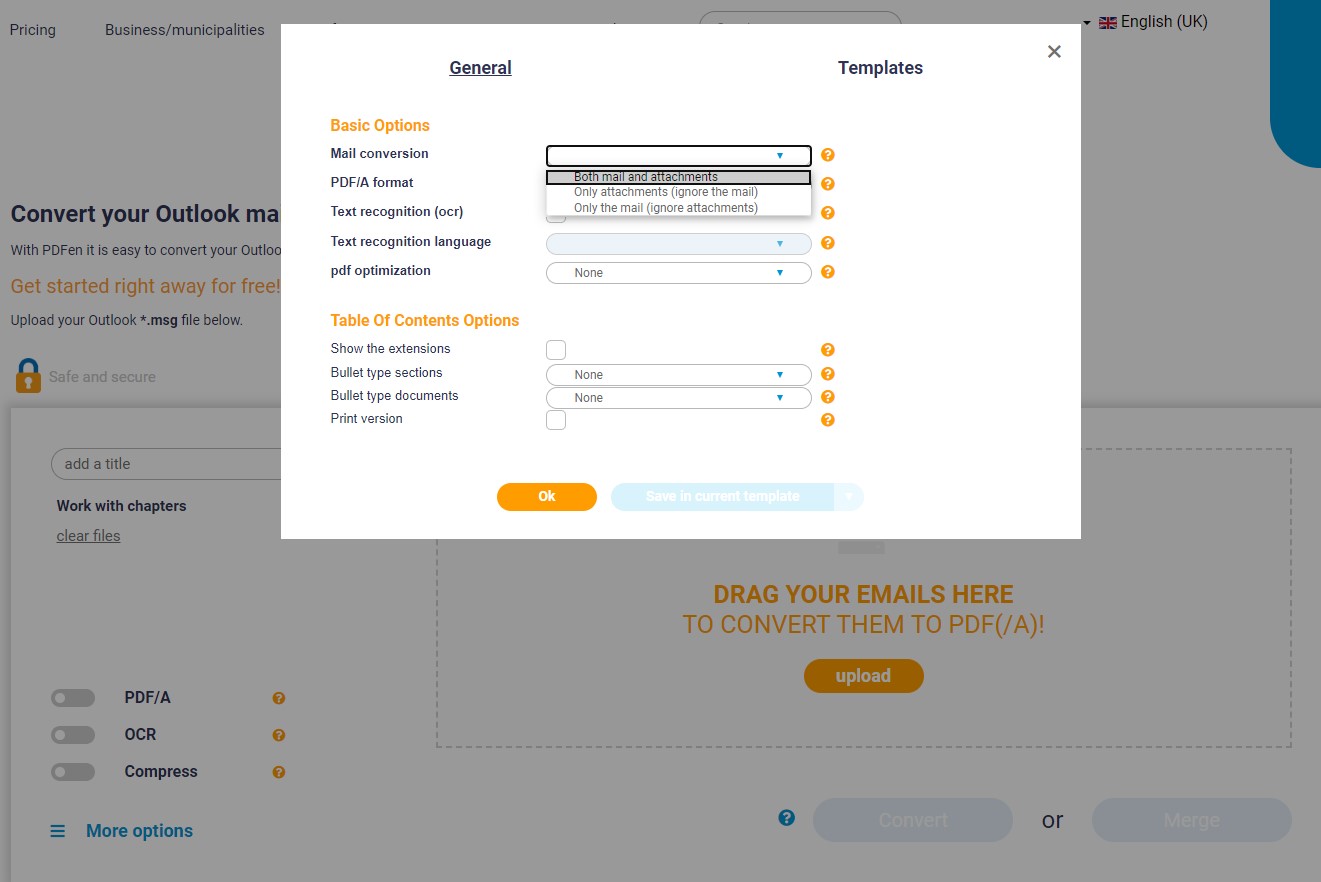


 English (UK)
English (UK)  Nederlands
Nederlands