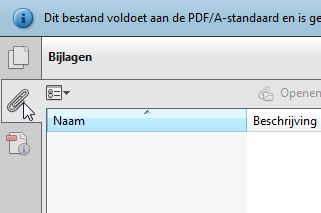 The PDF/A (Archive) format has a few requirements that have to be met. Using attachments in PDF/A, also comes with certain rules, which I will explain in this blog.
The PDF/A (Archive) format has a few requirements that have to be met. Using attachments in PDF/A, also comes with certain rules, which I will explain in this blog.
But before I continue about the use of attachments in PDF/A files, read more in Save it as PDF/A, or do not save it at all! and the benefits of using this file format.

What is an attachment in PDF/A?
For some time now, it is possible to attach files to a PDF. You can see whether a PDF contains an attachment or not, by opening the file in PDF reader and to click on the paperclip button. There is for instance the possibility to attach Excel files to a PDF.
When is it useful to have an attachment in a PDF?
There are several situations where it would be useful to attach files to your PDF. A good example is when you would like to convert your e-mail conversations to PDF and these e-mails contain attachments. These files will be attached to your generated PDF.
Caution: It is not sufficient to just attach the original files (word, excel, etc) to the PDF or PDF/A for archiving purposes. You are not guaranteed that you can open these attachments in 10 years. Read further below what you should do.
Are you allowed to attach files to PDF/A?
Yes and no:
- In PDF/A-1 (ISO 19005-01) version 1.4 (2005) it is NOT allowed.
- In PDF/A-2 (ISO 32000-1 / 190005-2) version 1.7 (2011) it is only allowed to attach files as PDF/A format.
- In PDF/A-3 (ISO 32000-1 / 190005-3) version 1.7 it is also allowed to attach files with random formats to your PDF/A.
What to do, in the case of e-mail conversion with longterm storage purposes?
What you should never do: converting e-mails to PDF/A with attachments that are not converted to PDF/A, but that are attached in their original format.
At short notice, this might seem easier en more convenient, but, as said before, on the longterm you are not guaranteed that you can open these files in 10 years.
My advice: always make sure that the attached files are also converted to PDF/A. The converted attachments van be added to the main documents by pasting them after the converted e-mail. As a result you will have no attachments. The big advantage is that, when the e-mail and attachments are converted wisely, one is able to navigate easily through the document via bookmarks. In that case, it is also possible to make use of the search function in PDF reader, which makes it easy and fast to find the right information.
One has also the option (as of PDF/A-2) to enclose the converted attachment as attachment to the PDF/A. You can also choose to do both: ánd to enclose the file as attachment ánd to paste the attachment at the and of the e-mail.
As of PDF/A-3 there is also the possibility to attach the original files. This might be useful, if you want to open the file in its original state at short notice. However, you are only allowed to do this when the attachment is also converted to PDF/A, which means that is only an extra option. Keep in mind that your PDF/A files will become bigger by doing this.


 English (UK)
English (UK)  Nederlands
Nederlands