A linearized PDF is a PDF file which is (web) optimized to be opened in browsers or PDF readers like Chrome, Safari, Edge, Firefox, Adobe Reader, etc.
You could say: "All PDF files which are published on a website, must be linearized to have the best user experience"
When a PDF is linearized, the PDF does not need to be loaded entirely before it can be shown, but the first page(s) can already been shown while the other pages are loaded in the background. Also the user is already able to interact with the PDF in the PDF reader (for example the scroll bar).
Non-linear versus Linear PDF files
This are two kind of PDF layouts:
- Non-linear
- Linear
When a PDF is Non-linear it often takes more time to open the PDF in browsers or in PDF readers like Chrome, Safari, Edge, Firefox, Adobe Reader, etc. This is due to the fact that objects/data of the PDF are scattered throughout the PDF file, so it takes the PDF reader more time to collect the data and present the PDF file to the user.
However when a PDF is linearized the objects/data of the file a structured (linear) so the data can be collected much faster by the PDF readers or browsers. Therefor it is always recommended to use linearized PDF files when publishing them on a website. Your visitors get faster a response from the browser while opening the PDF file. This also increases the loading speed on your website which Google finds very important and therefore you will also score higher in SEO.
Try for yourself and linearize your PDF file below

More options?
- More than 5 files at once
- ... and more!
Then get a free account
DRAG YOUR PDF FILES HERE
AND OPTIMIZE YOUR PDF FILES
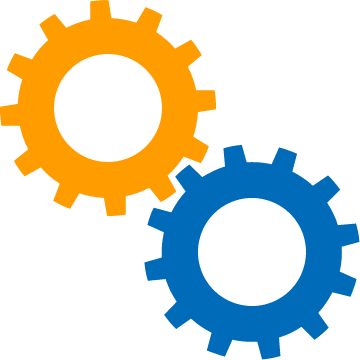
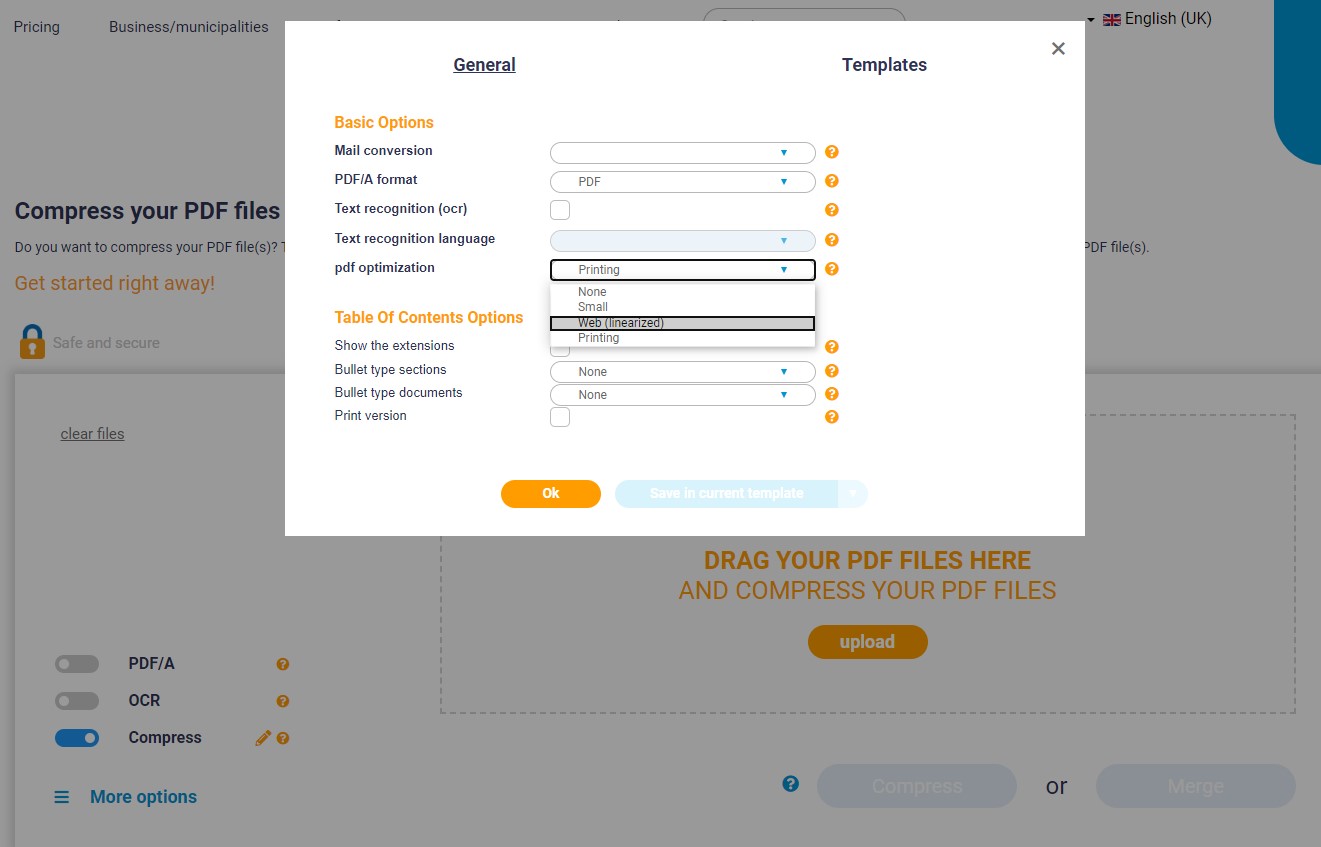


 English (UK)
English (UK)  Nederlands
Nederlands  Google Chrome
Google Chrome
 Mozilla Firefox
Mozilla Firefox
 Opera
Opera
 Microsoft Edge
Microsoft Edge
 Safari (macOS 10.9+)
Safari (macOS 10.9+)
