Text recognition (OCR)
Are your scans (can also be a PDF or PDF/A) or images difficult to find when you need them? Or do you have trouble finding the right file among all your files? You can prevent this from happening in the future by applying text recognition als known as OCR to your files. You can do this easily and quickly below! You can do this by clicking on 'more options' and the ticking OCR and choosing the language in which the text is on the scan or image.
Get started immediately below!

More options?
- More than 5 files at once
- ... and more!
Then get a free account
drag your files here
TO APPLY OCR AND CONVERT THEM TO PDF(/A)!
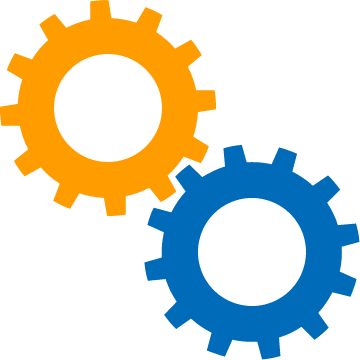
Why text recognition?
Images and scans often contain interesting information that can be of value now or later. Only it is often difficult to find the right information from the right image or scan. For this it is very useful to apply text recognition to your scans and images. It is also useful to convert these scans and images for long-term storage to a PDF/A file. Read more about this in: What is PDF/A? In this way your images and scans are stored correctly and can also be found on your computer.
OCR is a process that con process an image or scan with text by converting the pixels into alphanumeric characters. The result of this is that your image or scan becomes a searchable PDF or PDF/A file. This is very useful for retrieving the information of the text on your scan or image with the help of your search functions (eg finder).
What are the benefits of OCR?
- You can look up a word within your document.
- You can find a document based on a word that is in that specific document
- You can extract filtered data from a document in another program such as CRM, ERP, GED and more programs thanks to the metadata
- You can edit a scanned Excel sheet
- You can arrange your documents based on content
- You can start a process (e-mail, fax, print, etc.) based on the content


 English (UK)
English (UK)  Nederlands
Nederlands  Google Chrome
Google Chrome
 Mozilla Firefox
Mozilla Firefox
 Opera
Opera
 Microsoft Edge
Microsoft Edge
 Safari (macOS 10.9+)
Safari (macOS 10.9+)
