Optimize your PDF files for web publication - Linearized PDF
Do you want to publish your PDF files on a website while maintaining the quality? Then get started right away and upload your PDF files and convert them optimally for web publishing.

More options?
- More than 5 files at once
- ... and more!
Then get a free account
DRAG YOUR PDF FILES HERE
AND OPTIMIZE YOUR PDF FILES
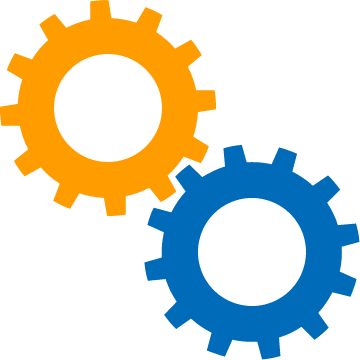
When is a PDF optimized for web publishing (a website)?
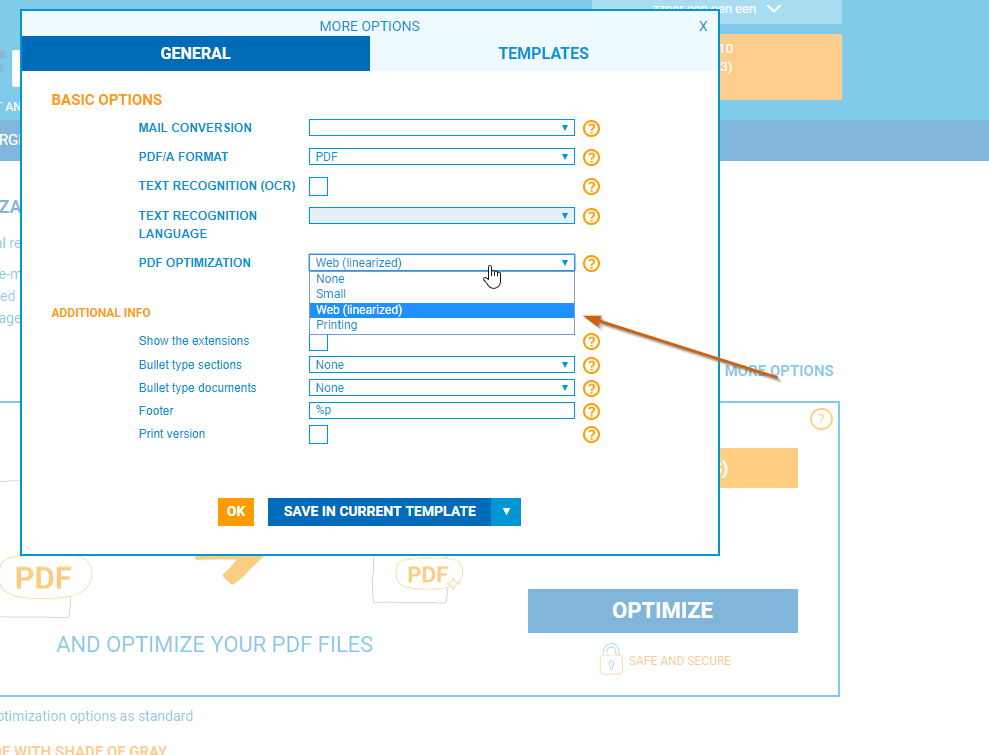 A PDF that is published on a website is almost always opened via a browser such as Chrome, Safari, Edge, etc. This means that the file must be downloaded and that it must often be displayed in the browser.
A PDF that is published on a website is almost always opened via a browser such as Chrome, Safari, Edge, etc. This means that the file must be downloaded and that it must often be displayed in the browser.
Before downloading you want the file to be as small as possible, without disturbing quality loss, so that downloading takes less time to open your PDF, you want the user to see the PDF as quickly as possible and not have to wait for the entire PDF to be loaded. This is possible with a 'Linear PDF' (linearized). PDFen does not only optimally compress your PDF, but also makes it a 'Linear PDF', so that the PDF is displayed immediately when it is opened in a browser.


 English (UK)
English (UK)  Nederlands
Nederlands  Google Chrome
Google Chrome
 Mozilla Firefox
Mozilla Firefox
 Opera
Opera
 Microsoft Edge
Microsoft Edge
 Safari (macOS 10.9+)
Safari (macOS 10.9+)
